Note: the Admin app. is available at http://localhost/KeyotiSearchAdministrationNote: the Windows Service is not Started automatically, to allow proper setup first
Note: customers should uninstall their previous Search Administration installation before upgrading.
The administration applications will install and run under Vista/Windows 7 and IIS7, however the "IIS 6 Management Compatibility" feature needs to be installed to do this (the current MSI produced by Visual Studio cannot configure IIS7 as-is).
To install "IIS 6 Management Compatibility" under Vista/Windows 7, go to Control Panel -> Programs -> Turn Windows features on or off and navigate to IIS -> Web Management Tools and check "IIS 6 Management Compatibility" and it's child elements
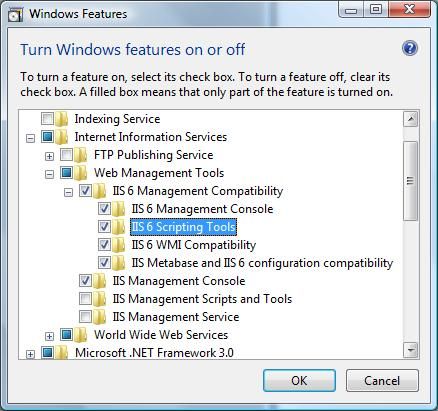
Then click "OK" to install the feature. Once it is installed you can install the admin MSI.