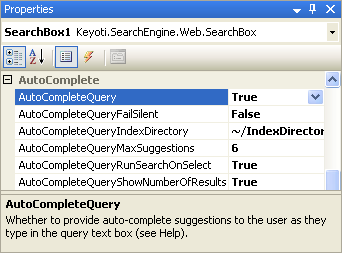
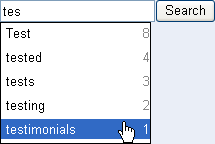
| The SearchBox control can provide an AJAX based preview of available search terms as the user types a query. |
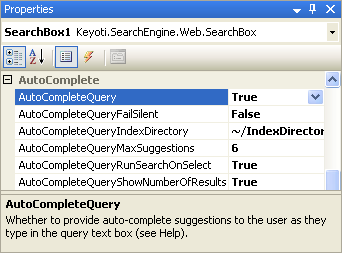 |
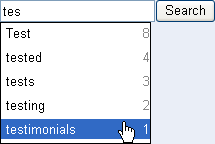 |
Set the AutoCompleteQuery property of the SearchResult control to True and AutoCompleteQueryIndexDirectory to the index directory to be used.
Usually performed automatically: If the controls are opened in the VS designer, then the web.config will be amended with the required code. If this doesn't occur, then the web.config must be opened and the following changes made:
<httpHandlers>
<add verb="*" path="Keyoti.SearchEngine.Web.CallBackHandler.ashx"
type="Keyoti.SearchEngine.Web.CallBackHandler,Keyoti4.SearchEngine.Web,
Version=2010.?.?.?, Culture=neutral, PublicKeyToken=58d9fd2e9ec4dc0e"/>
</httpHandlers>
<staticContent> <mimeMap mimeType="text/html" fileExtension=".ashx"/> </staticContent> <handlers> <add name="Keyoti_SearchEngine_Web_CallBackHandler_ashx" verb="*" preCondition="integratedMode" path="Keyoti.SearchEngine.Web.CallBackHandler.ashx" type="Keyoti.SearchEngine.Web.CallBackHandler, Keyoti4.SearchEngine.Web, Version=2010.?.?.?, Culture=neutral, PublicKeyToken=58d9fd2e9ec4dc0e"/> </handlers>
Set the AutoCompleteQuery property of the SearchResult control to True and AutoCompleteQueryIndexDirectory to the index directory to be used.
Usually performed automatically: If the controls are opened in the VS designer, then the web.config will be amended with the required code. If this doesn't occur, then the web.config must be opened and the following changes made:
<httpHandlers>
<add verb="*" path="Keyoti.SearchEngine.Web.CallBackHandler.ashx"
type="Keyoti.SearchEngine.Web.CallBackHandler,Keyoti2.SearchEngine.Web,
Version=2010.?.?.?, Culture=neutral, PublicKeyToken=58d9fd2e9ec4dc0e"/>
</httpHandlers>
<staticContent> <mimeMap mimeType="text/html" fileExtension=".ashx"/> </staticContent> <handlers> <add name="Keyoti_SearchEngine_Web_CallBackHandler_ashx" verb="*" preCondition="integratedMode" path="Keyoti.SearchEngine.Web.CallBackHandler.ashx" type="Keyoti.SearchEngine.Web.CallBackHandler, Keyoti2.SearchEngine.Web, Version=2010.?.?.?, Culture=neutral, PublicKeyToken=58d9fd2e9ec4dc0e"/> </handlers>
Set the AutoCompleteQuery property of the SearchResult control to True and AutoCompleteQueryIndexDirectory to the index directory to be used.
<httpHandlers>
<add verb="*" path="Keyoti.SearchEngine.Web.CallBackHandler.ashx"
type="Keyoti.SearchEngine.Web.CallBackHandler,Keyoti.SearchEngine.Web,
Version=2010.?.?.?, Culture=neutral, PublicKeyToken=58d9fd2e9ec4dc0e"/>
</httpHandlers>
<staticContent> <mimeMap mimeType="text/html" fileExtension=".ashx"/> </staticContent> <handlers> <add name="Keyoti_SearchEngine_Web_CallBackHandler_ashx" verb="*" preCondition="integratedMode" path="Keyoti.SearchEngine.Web.CallBackHandler.ashx" type="Keyoti.SearchEngine.Web.CallBackHandler, Keyoti.SearchEngine.Web, Version=2010.?.?.?, Culture=neutral, PublicKeyToken=58d9fd2e9ec4dc0e"/> </handlers>
AutoCompleteQuery
Whether to provide auto-complete suggestions to the user as they type in the query text box.AutoCompleteQueryFailSilent
Whether to show warning messages about errors - advised to set to false for development.AutoCompleteQueryIndexDirectory
Location of the Index Directory to use for auto complete. Default is '~/IndexDirectory'.
AutoCompleteQueryMaxSuggestions
The maximum number of auto complete suggestions to make.
AutoCompleteQueryRunSearchOnSelect
Whether to automatically run the search when the user selects an auto complete item from the list.
AutoCompleteQueryShowNumberofResults
Whether to list the predicted number of results for each auto complete suggestion - adds server load when true.