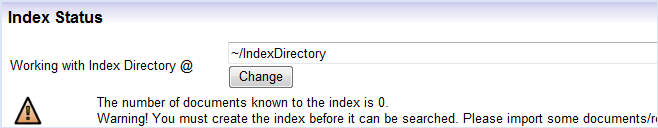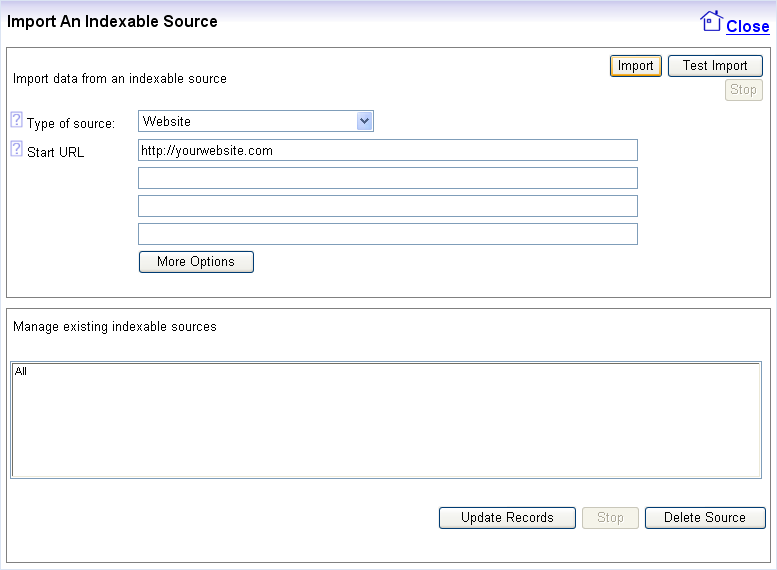For details on installing the Web Administration Application, please see the 'Administration App. & Windows Service' section of the Help documentation.
1.
Load the Web Admin application, http://localhost/KeyotiSearchAdministration
The default Index Directory to work with is located within the Keyoti-Search-Admin folder. To specify a different Index Directory to work with, enter the path to the Index Directory and select Change to switch to the new index.
2.
Click 'Import Documents/Records'
a. 'Type of source' should be set to 'Website'.
b. Enter the Start URL that you want to import.
c. Click 'Import' to begin crawling and indexing new links.
Once the import has completed or 'Stop' has been selected, you can view the Web-Site error log to see details of any URL's that contained errors, such as page not found. This is provided for information only and may not effect the search.
Searches can now be performed from any page containing the SearchBox.
 View
View