The Indexed Sources screen displays a list of imported sources and allows new sources to be added, re-imported, removed and the source parameters to be changed.
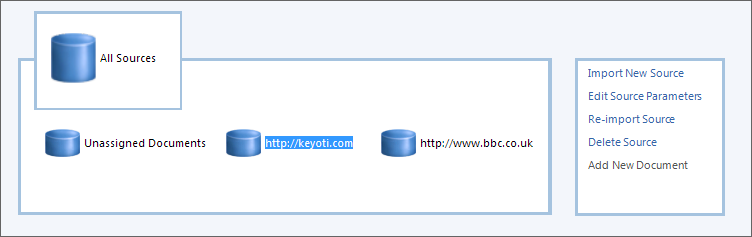
'Import New Source' is used to discover and index links from different sources, such as a Website, Database or using the file system . Please see the Import section of the Help documentation for details.
Used to discover and index new links and re-index documents that have changed. Please see the Document Reindexing Logic section of the documentation for further details.
'Unassigned Documents' contains all documents that have been manually added to the index. These may be documents that are not linked within your website or documents of special interest that need to be searchable.
The document list view section of the Indexed Sources page displays a summary of the indexed documents including; URI, Page Title, Description, Custom Data as well as the Security Groups, Location & Content category names assigned to the documents. All documents within specific sources can be viewed by clicking on the relevant source in the Indexed Sources section.
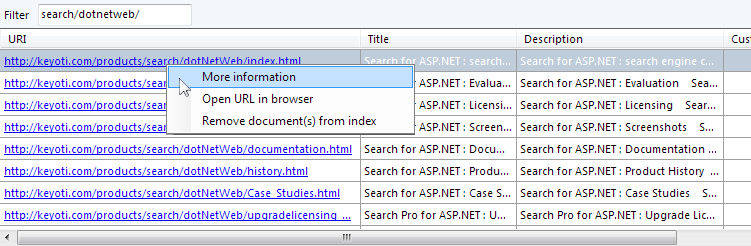
Use the filter box to view only those documents that match a specific string. The filtered results will include matches within the URI and the indexed document text.
Further details about a document such as the Last Modified Date and its indexed text can be seen by right clicking a row and selecting 'More Information'.
To remove specific documents from the index;
To remove an imported source (all documents within a source and the source parameters);