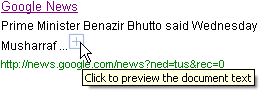
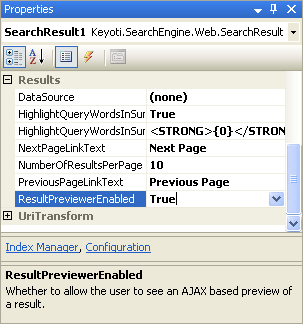
The SearchResult control can provide an AJAX based preview of a search result without the user having to leave the results page (the preview text is customizable). Please also see the code example.
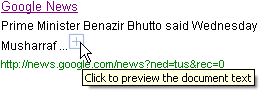
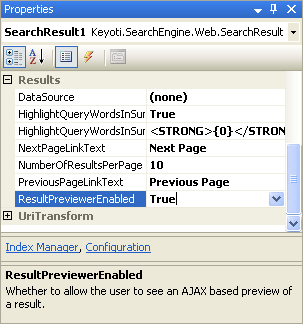
To enable the previewer, set the ResultPreviewerEnabled property of the SearchResult control to True.
Usually performed automatically: If the controls are opened in the VS designer, then the web.config will be amended with the required code. If this doesn't occur, then the web.config must be opened and the following changes made:
<httpHandlers>
<add verb="*" path="Keyoti.SearchEngine.Web.CallBackHandler.ashx"
type="Keyoti.SearchEngine.Web.CallBackHandler,Keyoti4.SearchEngine.Web,
Version=2010.?.?.?, Culture=neutral, PublicKeyToken=58d9fd2e9ec4dc0e"/>
</httpHandlers>
<staticContent> <mimeMap mimeType="text/html" fileExtension=".ashx"/> </staticContent> <handlers> <add name="Keyoti_SearchEngine_Web_CallBackHandler_ashx" verb="*" preCondition="integratedMode" path="Keyoti.SearchEngine.Web.CallBackHandler.ashx" type="Keyoti.SearchEngine.Web.CallBackHandler, Keyoti4.SearchEngine.Web, Version=2010.?.?.?, Culture=neutral, PublicKeyToken=58d9fd2e9ec4dc0e"/> </handlers>
To enable the previewer, set the ResultPreviewerEnabled property of the SearchResult control to True.
Usually performed automatically: If the controls are opened in the VS designer, then the web.config will be amended with the required code. If this doesn't occur, then the web.config must be opened and the following changes made:
<httpHandlers>
<add verb="*" path="Keyoti.SearchEngine.Web.CallBackHandler.ashx"
type="Keyoti.SearchEngine.Web.CallBackHandler,Keyoti2.SearchEngine.Web,
Version=2010.?.?.?, Culture=neutral, PublicKeyToken=58d9fd2e9ec4dc0e"/>
</httpHandlers>
<staticContent> <mimeMap mimeType="text/html" fileExtension=".ashx"/> </staticContent> <handlers> <add name="Keyoti_SearchEngine_Web_CallBackHandler_ashx" verb="*" preCondition="integratedMode" path="Keyoti.SearchEngine.Web.CallBackHandler.ashx" type="Keyoti.SearchEngine.Web.CallBackHandler, Keyoti2.SearchEngine.Web, Version=2010.?.?.?, Culture=neutral, PublicKeyToken=58d9fd2e9ec4dc0e"/> </handlers>
Set the ResultPreviewerEnabled property of the SearchResult control to True. The web.config must be opened and the following added inside the system.web section - ensure the "add verb" element is all on one line when you paste.
<httpHandlers>
<add verb="*" path="Keyoti.SearchEngine.Web.CallBackHandler.ashx"
type="Keyoti.SearchEngine.Web.CallBackHandler,Keyoti.SearchEngine.Web,
Version=2010.?.?.?, Culture=neutral, PublicKeyToken=58d9fd2e9ec4dc0e"/>
</httpHandlers>
<staticContent> <mimeMap mimeType="text/html" fileExtension=".ashx"/> </staticContent> <handlers> <add name="Keyoti_SearchEngine_Web_CallBackHandler_ashx" verb="*" preCondition="integratedMode" path="Keyoti.SearchEngine.Web.CallBackHandler.ashx" type="Keyoti.SearchEngine.Web.CallBackHandler, Keyoti.SearchEngine.Web, Version=2010.?.?.?, Culture=neutral, PublicKeyToken=58d9fd2e9ec4dc0e"/> </handlers>