 |
 |
RapidSpell Desktop .NET includes an autocorrect feature for English which is enabled by default. Here we explain the simple steps to customize autocorrect, provide international autocorrect support and how to disable autocorrect if it is not required. Customizing AutocorrectYou can easily customize the autocorrect feature of the RapidSpell Desktop .NET as-you-type control. Using an auto correct feature can help with productivity by increasing typing speed, as well as accessibility by decreasing necessary keystrokes to enter a word or phrase. RapidSpellAsYouType.AutoCorrectionMap is a Hashtable linking user entries to substitutions. This can be modified as desired when the form is created.
rapidSpellAsYouType1.AutoCorrectionMap["vb"] = "Visual Basic";
This example will cause the text "vb" to be changed to "Visual Basic" when the user enters it. In this way, auto correction lists for any language can be used. 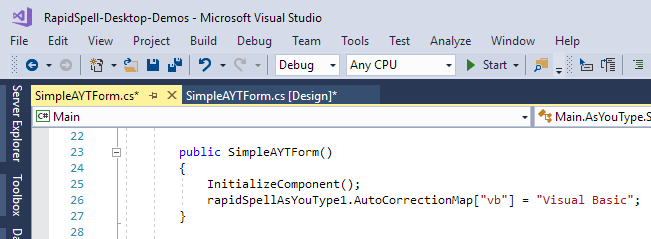
Disabling AutocorrectAutocorrect is enabled by default in RapidSpell Desktop .NET however this can be disabled by setting
RapidSpellAsYouType.AutoCorrectEnabled=false
|
About | Contact | Site Map | Privacy Policy
Copyright © 2002- Keyoti Inc.